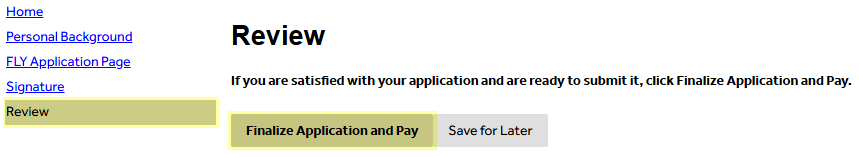Freshman Launch Year (FLY)
Which best describes you?
How to Apply
All admitted first-year students to Stony Brook University have the opportunity to participate in the FLY program for their first semester or year at one of our FLY locations.
Existing SBU Applicants
All newly admitted Stony Brook first-year students are eligible to apply for FLY!
After you’ve officially enrolled at Stony Brook and submitted your deposit, take some time to explore the FLY program locations and their available courses. Consider which destination aligns best with your academic goals and personal interests. Once you've made your choice, visit the webpage for that specific FLY location — there, you’ll find a direct link to submit your FLY application.
New SBU Applicants
If you haven't applied to Stony Brook but are interested in attending this fall, our Freshman Launch Year (FLY) program application is open! The FLY program application can be submitted even after the first-year application deadline for the upcoming fall semester. The FLY program is a unique experience where students apply to Stony Brook University, and if admitted, begin their studies this fall in one of the FLY locations (Seoul, Korea; Shanghai, China; or Florence, Italy). FLY students return the following spring semester to continue their studies on campus at Stony Brook University. If you're interested in joining us this fall, you can apply to FLY today!
Click the button below for a step-by-step guide on how to apply.
About FLY
Stony Brook University prides itself on delivering a world-class education and fostering global opportunities for our students. The Freshman Launch Year (FLY) program is a unique experience designed to launch the global education of newly admitted Stony Brook University students from their very first semester as an SBU student.
-
A Tailored Academic Experience
- Study at one of our partner institutions in Florence, Seoul, or Shanghai, where you'll take pre-mapped courses that fit seamlessly into your degree plan.
- Earn Stony Brook credits that count toward your graduation requirements.
- Enjoy full academic support from SBU’s on-site program directors and advisors.
-
Discover Cultures Beyond the Classroom
- Dive into the vibrant cultures of your chosen location through social events, cultural activities, and unique local experiences.
- Build lifelong friendships and connections that span the globe.
-
Personal and Professional Growth
- Gain confidence and develop problem-solving and communication skills through intercultural interactions.
- Stand out to employers with a unique global perspective — less than 3% of American students study abroad, making your experience a valuable edge.
Whether you want to explore the metropolis of Shanghai, connect to the world's leading technology hub of Seoul, or take a deep dive into the arts and culture of Florence, you will be immersed in the Stony Brook experience and making degree progress before ever stepping foot on campus!